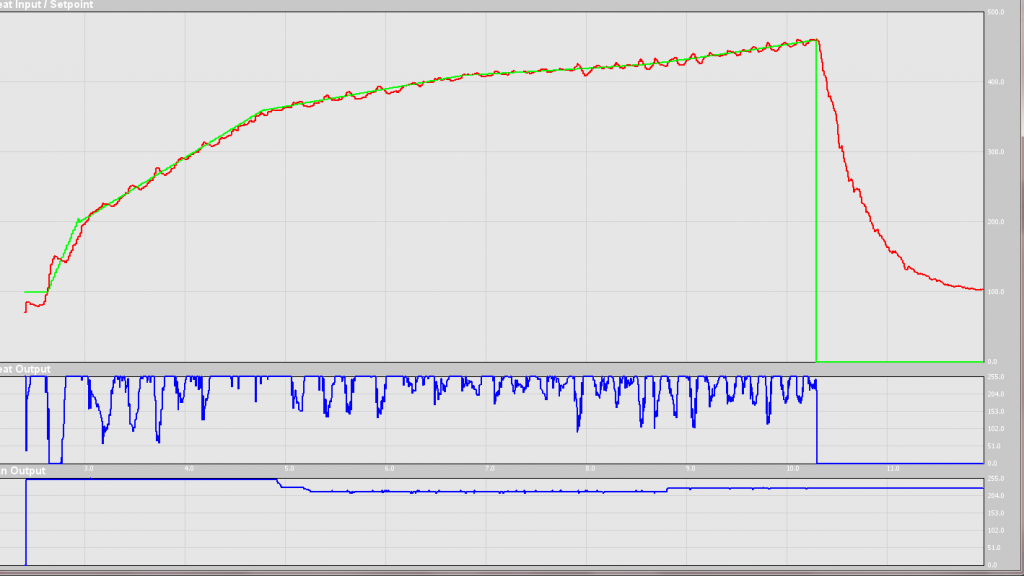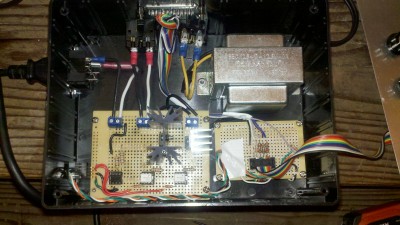In about 4 minutes and 30 seconds that I just gave it a hit of heat and then let it cool (no roasting... just bare heat/cool cycle) it logged proper temperature numbers. During that time it did end up recording 2 readings per second with the occasional surge of 3 or 4 readings per second that I don't quite understand the variation. I guess there is something wrong with the way it is doing the timer so some places it squeezes in a little more while others it does not get in the full amount that is possible. Ultimately it should come out to 3 readings per second reliably but I'll need to read a other things along the way too eventually dropping it to 2 per second. Today it pulled 585 readings in 4 minutes 30 seconds.
Since I'm using the developer boards that have already wired up the graphics chip to a few pins that make life difficult
If anyone is looking to do something similar with the hardware I listed above at this time I have:
DS1307 on I2C number 1
FT232 on UART1 (blocks SPI3)
SSD1926 Graphics and LCD touch screen uses SPI2 which is a pre-built circuit board choice (I believe this is technically SPI1A) and the data pins for the SSD1926 blocks SPI1.
MAX6675 is on SPI2 as well
SD Memory is on SPI4 (aka SPI3A) (blocks UART 2 and 5)
Next step.... make the timing more reliable with the times per second sensor readings. THEN.... I'm gonna go roast something and log it!... probably do that this weekend.