So when you start screwing down "RadioShack" specials into a project case you start to appreciate what a good circuit board does for you. At the moment I (mostly) have a (mostly) functional device built. I haven't tested it fully with a real roast but I've done some tests controlling temperature, cycling heat and varying the fan speed from computer and manual control. It appears to work well but again no roasts yet. I need to work on building a datalogger and inserting the code into the system and then I believe I'm ready to try a roast. I'm attempting to finish enclosing the control systems in the project case and this made me realize I really needed to document all the various pins and what they are attached to. In the middle of all of that I started trying to update a circuit board schematic I had built.
For designing circuit boards there are plenty of systems out there but the biggest freely available one is Eagle. Quite recently I was made aware (via a blog entry) of a newer addon for Eagle called EagleUp. This add on takes the boards designed in eagle and converts them into a 3D Google SketchUp model. Both of these products are available for free and are both pretty useful. It also uses the free ImageMagick tool. There are Mac and Windows versions for each of these programs.
This idea of 3d boards for most people tends to be generally mostly "cute" rather than useful until you start connecting boards together and having pieces that sit on top of other pieces and you need to confirm clearances. This is also useful when placing objects inside a case and you need to make measurements and ensuring they do not block anything.
EagleUp is still new enough that it has very few models already built except for a few chips and LEDs, resistors, diodes, and a few switches. There are a few other things available as well and with SketchUp it's not too difficult to create new objects since a lot of parts are boxy or round. In the case of heat sinks I've found it's easiest to take a drawing of the shape, load it in, layer a rectangle over the drawing at the various corners, start notching out triangles or boxes depending on the heat sink deleting each gap and then stretch the rectangle up. You can then paint the sides/top appropriate and build your own model. EagleUp has some tutorials online for building models and other things you need to do.
It seems to assume a 32 bit computer so my using Windows 7 x64 complicates things a bit. I had to download the 64 bit versions of ImageMagick and switch the names on the files it runs but otherwise have had no other issues with it.
Building PCBoards
Re: Building PCBoards
Commenting further I've since completed a few boards and sent them off for making using OSHPark.com which used to be the DorkbotPDX PCB service. It's sort of getting quite popular and ended up spinning of its own website apparently. My boards should be arriving sometime in the next few days I guess... however long it takes to ship them and sort them since apparently they've been delivered and are being broken down into the various orders right now.
Re: Building PCBoards
After about 28 days the following arrived:

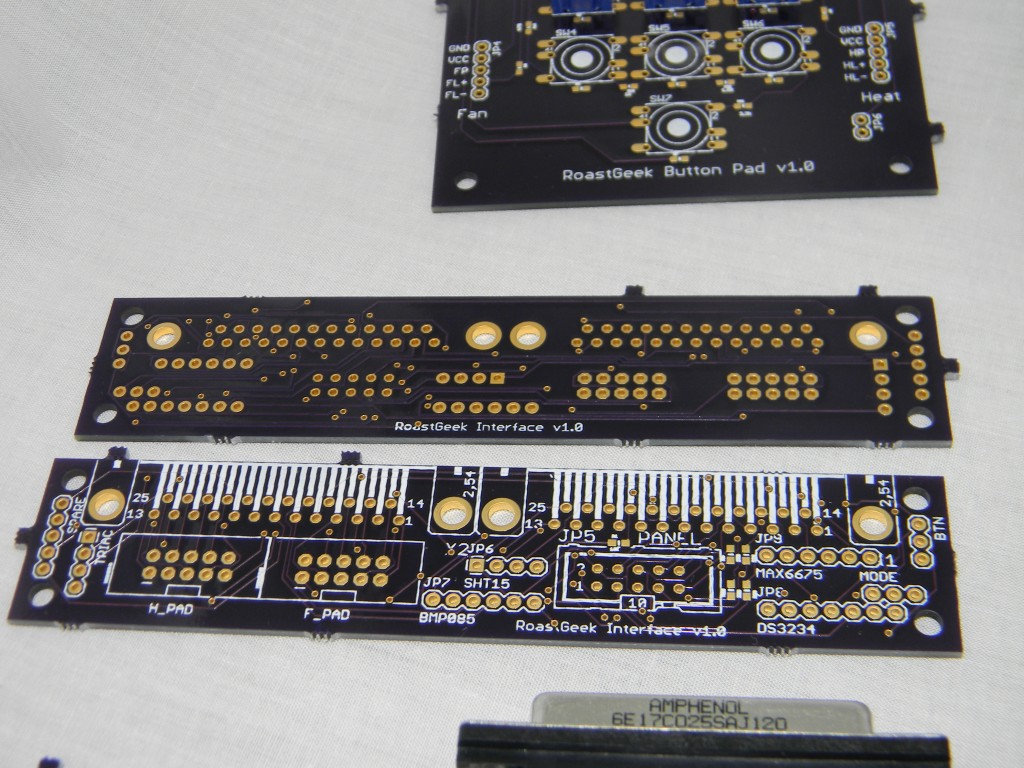
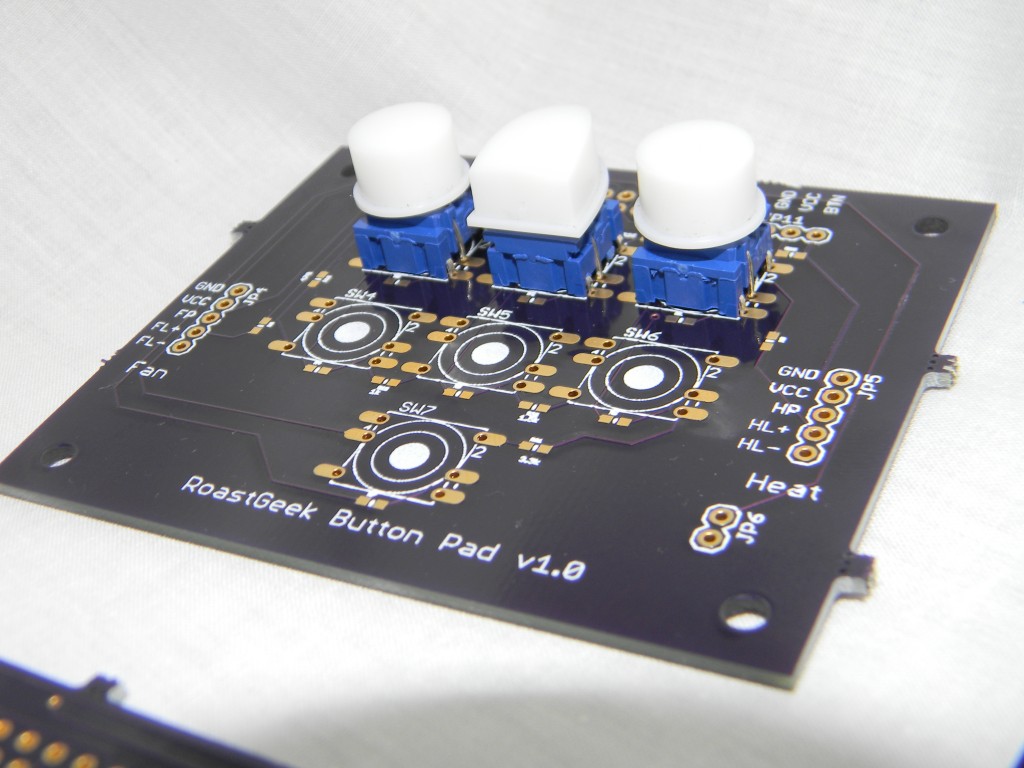
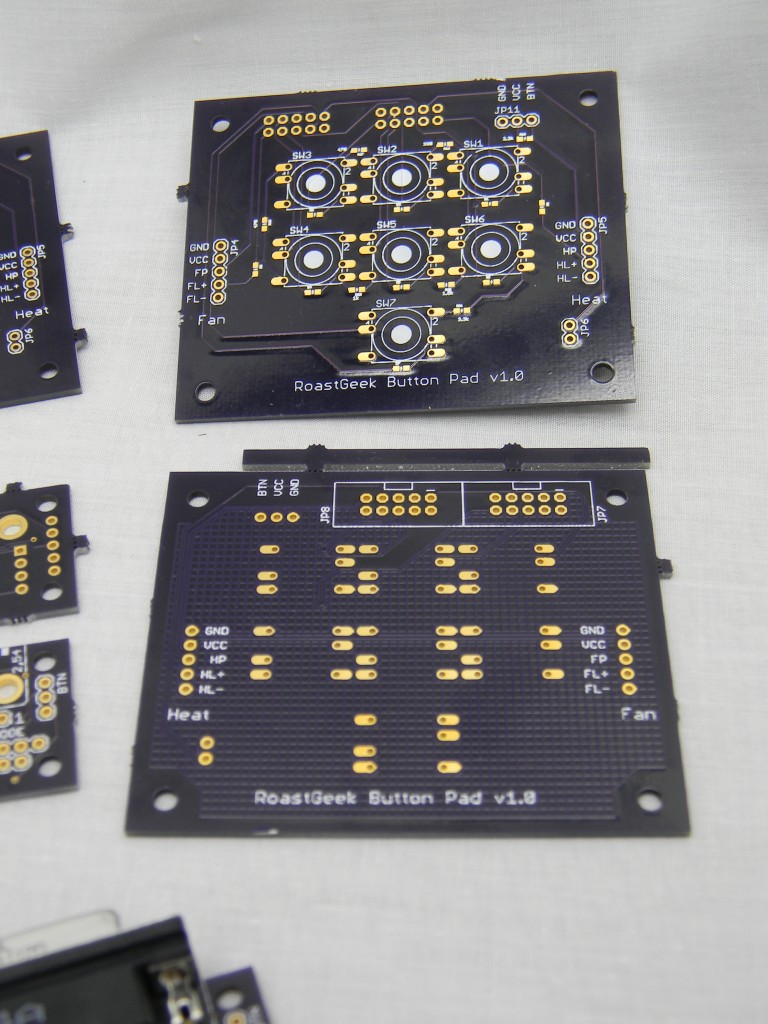
I am waiting on delivery of some 0603 resistors and I will begin soldering the boards together to start testing them out.

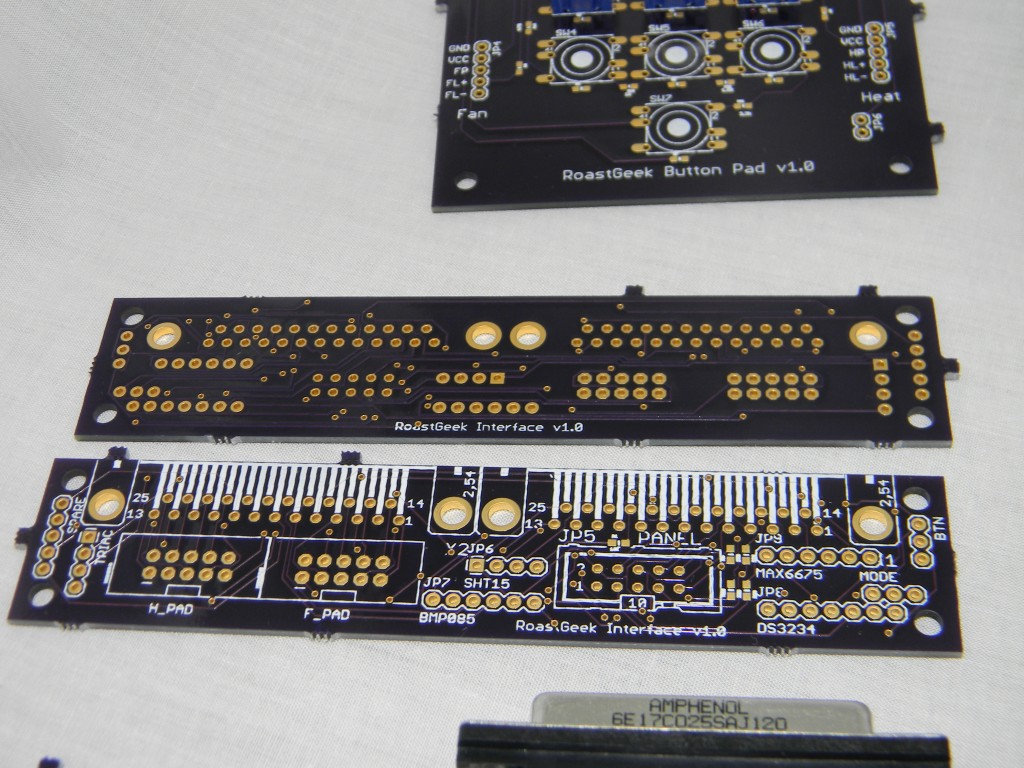
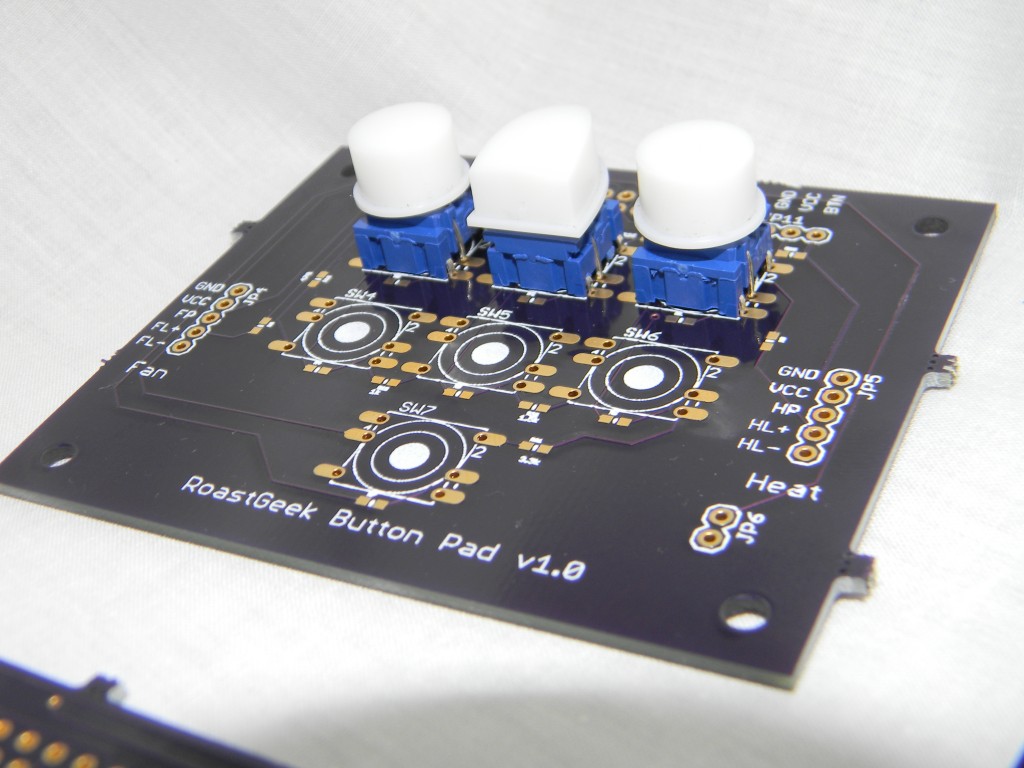
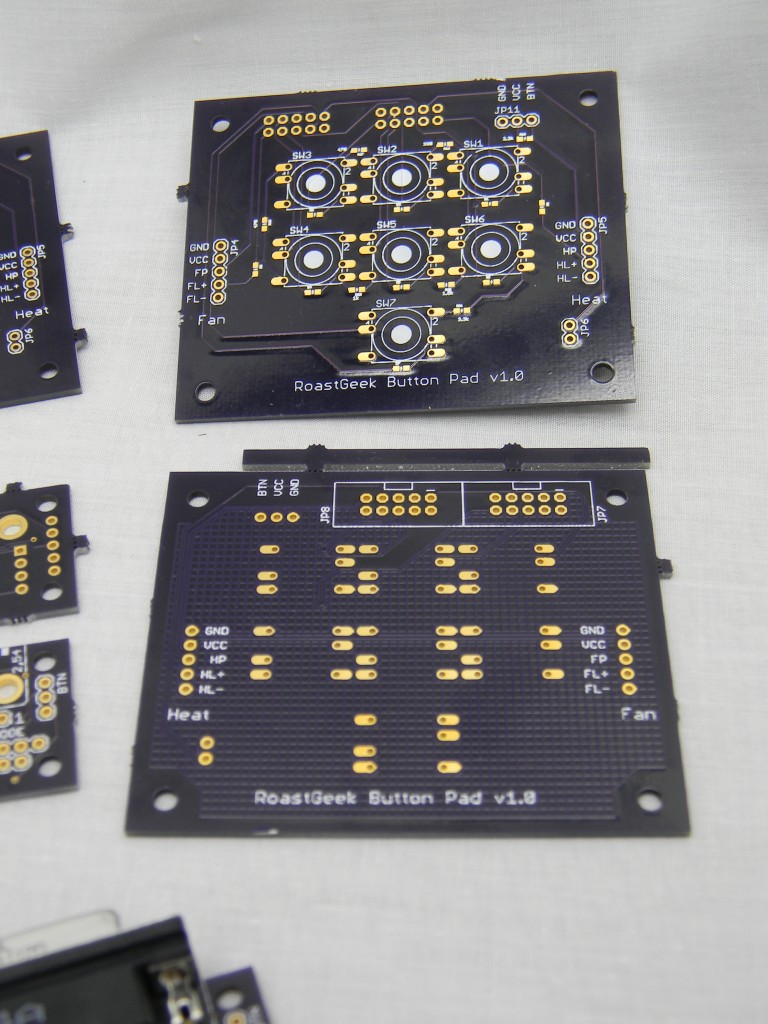
I am waiting on delivery of some 0603 resistors and I will begin soldering the boards together to start testing them out.